Another way to generate text #6: “word splitting”
“Split the stick and there is Jesus.” —John Cage
This is a simple technique and I will demonstrate it with this very sentence. First you take some language and split its words up. Then you write through it:
Th is i s a sim ple techn ique an d I w ill demon stra tei twi th thi s ver y sen tence
One of my favorite websites is OneLook, a dictionary search engine with wildcard functionality. Using it, I “completed” the split-up fragments:
Another way to generate text #4: “dictionary clusters”
 First, we pick a random word from the dictionary. Let’s go with “narwhal.”
First, we pick a random word from the dictionary. Let’s go with “narwhal.”
NAR·WHAL: noun. a small arctic whale, Monodon monoceros, the male of which has a long, spirally twisted tusk extending forward from the upper jaw. Also, nar·wal, nar·whale. Origin: 1650–60; < Scandinavian; compare Norwegian, Swedish, Danish nar (h) val, reshaped from Old Norse nāhvalr, equivalent to nār corpse + hvalr whale1 ; allegedly so called because its skin resembles that of a human corpse
We now list all the unique words:
arctic, corpse, Danish, extending, forward, corpse, jaw, long, male, Monodon monoceros, Norwegian, resembles, Scandinavian, skin, small, spirally, Swedish, tusk, twisted, upper whale
… then look up each one. This does take some time, and generates a lot of text, but it’s also educational and (I think) fun:
Another way to generate text #2: “backmasking” (now with bonus Batman/Beatles content)
As I mentioned in my last post (“The Spell Check Technique”), I’ve played around with more than a few means for generating text. Another one that I used when writing Giant Slugs is a trick that I somewhat jokingly called “backmasking.” Here’s how it works:
- Write a sentence or the start of a sentence.
Another way to generate text #1: “The Spell Check Technique”
[Update 26 June 2012: At my personal blog, I’ve put up another demonstration of this technique.]
When I was younger and wanted to write but was less sure of my own inspiration, I liked inventing processes that would generate text for me. The most useful technique I devised was something I called “the Spell Check Technique.” These days I don’t really use it anymore, so I thought I’d set it down here in case others would like to pick it up.
For this technique you need a text editor with spell check capacity (I’ll demonstrate it using Microsoft Word 2003), plus some text. It doesn’t really matter what the text is.
Let’s start with a good chunk of lorem ipsum (generated through this website). (Note that you can use any starting text you like; I’m using lorem ipsum just for this example.)