-
Archives
- January 2023
- February 2022
- September 2021
- February 2021
- January 2021
- December 2020
- November 2020
- October 2020
- September 2020
- August 2020
- August 2017
- July 2017
- May 2017
- April 2017
- March 2017
- February 2017
- January 2017
- December 2016
- November 2016
- October 2016
- October 2014
- September 2014
- August 2014
- July 2014
- June 2014
- May 2014
- April 2014
- March 2014
- February 2014
- January 2014
- December 2013
- November 2013
- October 2013
- September 2013
- August 2013
- July 2013
- June 2013
- May 2013
- April 2013
- March 2013
- February 2013
- January 2013
- December 2012
- November 2012
- October 2012
- September 2012
- August 2012
- July 2012
- June 2012
- May 2012
- April 2012
- March 2012
- February 2012
- January 2012
- December 2011
- November 2011
- October 2011
- September 2011
- August 2011
- July 2011
- June 2011
- May 2011
- April 2011
- March 2011
- February 2011
- January 2011
- December 2010
- November 2010
- October 2010
- September 2010
- August 2010
- July 2010
- June 2010
- May 2010
- April 2010
- March 2010
- February 2010
- January 2010
- December 2009
- November 2009
- October 2009
- September 2009
- August 2009
- July 2009
- June 2009
- May 2009
- April 2009
- March 2009
- February 2009
- January 2009
- December 2008
- November 2008
- October 2008
- September 2008
-
Meta
Also, laptops get stolen. So good call
http://www.guardian.co.uk/world/2007/sep/29/argentina.film
Also, laptops get stolen. So good call
http://www.guardian.co.uk/world/2007/sep/29/argentina.film
Ryan, get a new hard drive. Clicking indicates a hard drive is exceeding its parameters. Not exceeding space. This means the hard drive is not healthy. Soon, you will have to replace it. If you wish to further its longevity, you can have an external hard drive and begin running your OS off of the external. Using the internal for only minor file storage. Or you can invest in a solid state hard drive, where it has no parts and therefore has less of a chance of becoming a clicking alien from Signs.
Ryan, get a new hard drive. Clicking indicates a hard drive is exceeding its parameters. Not exceeding space. This means the hard drive is not healthy. Soon, you will have to replace it. If you wish to further its longevity, you can have an external hard drive and begin running your OS off of the external. Using the internal for only minor file storage. Or you can invest in a solid state hard drive, where it has no parts and therefore has less of a chance of becoming a clicking alien from Signs.
my laptop died over the summer and i lost around 200-ish poems, maybe more actually, mostly old, because i was extremely lazy about backing my files up. but that got me in the habit of e-mailing all of my poems to my gmail account with the subject ‘archive’ for easy retrieval. so now even if my computer dies, all of my writing is stored in my gmail account. hooray internet.
my laptop died over the summer and i lost around 200-ish poems, maybe more actually, mostly old, because i was extremely lazy about backing my files up. but that got me in the habit of e-mailing all of my poems to my gmail account with the subject ‘archive’ for easy retrieval. so now even if my computer dies, all of my writing is stored in my gmail account. hooray internet.
yeah you should check out google docs.
i am always curious to hear what the actual issue is when people say “my computer died”.
the majority of the time the computer crash is not related to the hard drive and I can pull the files off of it.
don’t throw away those dead h/d’s, your work may be locked away inside of them.
yeah you should check out google docs.
i am always curious to hear what the actual issue is when people say “my computer died”.
the majority of the time the computer crash is not related to the hard drive and I can pull the files off of it.
don’t throw away those dead h/d’s, your work may be locked away inside of them.
yeah it is, the flash didn’t die. it was an eeepc with linux and i was screwing around with the package manager and somehow screwed it up to the point where it wouldn’t boot. i know that’s vague, i don’t remember anymore exactly what i did. so i took it to a local computer place, since it was beyond my ability to repair, and they couldn’t fix it or pull my filesoff. so my stuff is on there, locked on its little flash drive somewhere.
anyway at this point it’s just a hassle to fix since i didn’t really lose anything important. or at least not entire projects.
yeah it is, the flash didn’t die. it was an eeepc with linux and i was screwing around with the package manager and somehow screwed it up to the point where it wouldn’t boot. i know that’s vague, i don’t remember anymore exactly what i did. so i took it to a local computer place, since it was beyond my ability to repair, and they couldn’t fix it or pull my filesoff. so my stuff is on there, locked on its little flash drive somewhere.
anyway at this point it’s just a hassle to fix since i didn’t really lose anything important. or at least not entire projects.
wow. that really sucks.
wow. that really sucks.
which version/distribution of linux?
which version/distribution of linux?
going to buy myself an external hard drive right now
going to buy myself an external hard drive right now
well i haven’t really used linux since the mid 90’s but i doubt the fundamentals have changed much.
taking it to a local person is probably a bad idea unless he/she has specific experience with linux.
linux uses a proprietary file system, a file system that cannot be read by Windows. it will look like the drive is bad at cursory glance.
it might just be his ignorance. it might not.
which is why i always tell people not to throw away their drives if they have work that’s been “lost” on them.
well i haven’t really used linux since the mid 90’s but i doubt the fundamentals have changed much.
taking it to a local person is probably a bad idea unless he/she has specific experience with linux.
linux uses a proprietary file system, a file system that cannot be read by Windows. it will look like the drive is bad at cursory glance.
it might just be his ignorance. it might not.
which is why i always tell people not to throw away their drives if they have work that’s been “lost” on them.
external h/d’s can die, get stolen, etc. just like a “normal” drive.
using online backup would be more effective. google docs or even just paying 20 bucks a month for a ftp account and housing a copy of everything there.
the internet doesn’t accidentally delete work, get stolen or blue screen/crash half way through a huge document.
external h/d’s can die, get stolen, etc. just like a “normal” drive.
using online backup would be more effective. google docs or even just paying 20 bucks a month for a ftp account and housing a copy of everything there.
the internet doesn’t accidentally delete work, get stolen or blue screen/crash half way through a huge document.
i took today to bak up things through dropbox. its nit much but its something. ill take care of computer ‘later’
i took today to bak up things through dropbox. its nit much but its something. ill take care of computer ‘later’